Ready to launch your own LMS website?
Don’t wait! Enroll in our comprehensive course today and start building your website education empire.
With live WordPress workspace. Learn from experts at your own pace, anytime and anywhere.


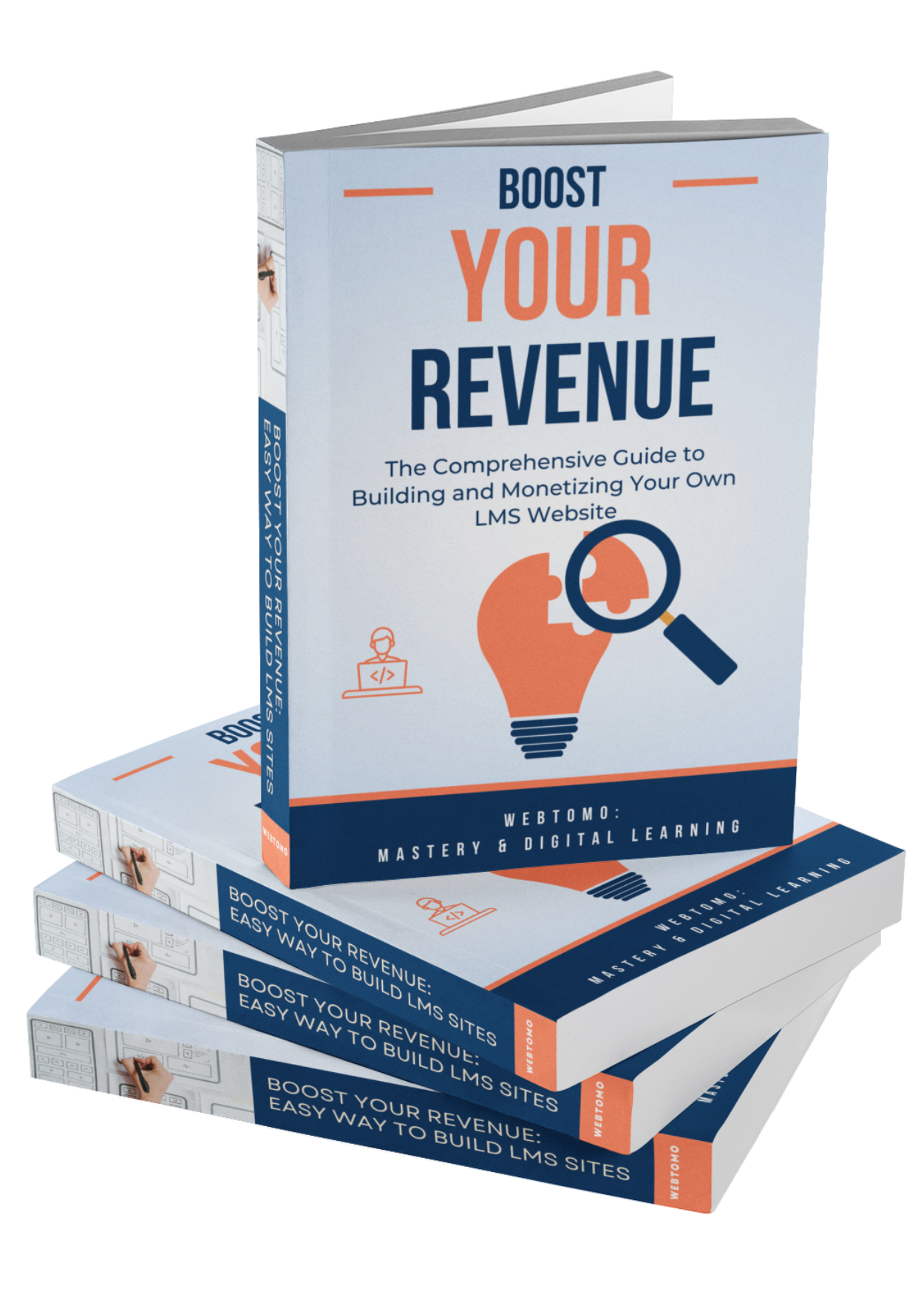
Boost Your Revenue: The Comprehensive Guide to Building and Monetizing Your Own LMS Website
Unlock the potential of LearnDash and WordPress to create, manage, and profit from your own online course website!
Setting Up Your Domain with Your Hosting Service
Discover the strategies and secrets for identifying and registering a domain name, purchasing basic hosting services, and connecting your domain with your hosting service. Then, get your site up and running with ease.
Building Your Course Website with LearnDash
Dive into the world of LearnDash with this comprehensive guide.
Bonus: Contract Templates, Checklist Guides and Access All Courses
As a bonus, we’re including a set of downloadable contract templates you can use with your clients. Plus, get our comprehensive checklist guides to help you stay organized and ensure nothing falls through the cracks.
shortcuts Lesson
How to Backup & Create Website Fast
Discover a must-have plugin for website creation and maintenance. Learn how to create backups, restore backups, create database snapshots, and set up staging sites. This module also covers tips and secrets developers use.
Recommendations for Success
Gain insights from our expert recommendations to clients. Learn from our experiences and avoid common pitfalls. This module will equip you with practical tips and tricks to succeed in your online course creation journey.
Real-World Examples
Learn from real-world examples of successful online course websites. Understand how the concepts and strategies taught in the lessons are applied in practice. This module will inspire you and give you a clear vision of what you can achieve.
Pro plugins inclusion
Why Choose Our eLearning Platform?
Discover why our platform stands out from the rest and how it can empower your learning experience.
- Learn at your own pace, on your own time
- Hands-on experience with live-site workspace
- Access courses from anywhere in the world
- Earn certificates of completion
- Lifetime access to your courses
- Animated Explainer Videos
- Expert guidance to enhance learning
- Get 3 months of premium WordPress account & support.
How It Works
Explore the steps that make your online learning journey effortless and effective.

Enroll
Sign up for the course and gain immediate access to all the learning materials.

Learn
Go through the course content at your own pace, absorbing the knowledge and skills presented.

Apply
Use the live website account and original plugins to apply what you've learned and gain hands-on experience.

Achieve
Complete the course, earn your certificate, and start leveraging your new skills in the real world.
Experience Real-World Learning
Our course is not just about theory. We provide a live website account and original plugins that allow you to apply what you’ve learned and gain hands-on experience.
You’ll receive a WordPress account for 3 months, equipped with these premium tools and plugins for a real hands-on experience:
- Elementor Pro ($99 value)
- Learndash Pro ($199 value)
- WP Astra Pro ($79 value)
- Affliate WP ($262 value)
- WPVivid ($52 value)
- Suremembers ($69 value)
- Expert Advice (Priceless)
Payment options in the Philippines - chat us for personalized payment options.
















Experience Risk-Free with Our 14-day Money-Back Guarantee!
We’ve invested significant time, money, and resources into creating our courses and stand by their quality and value.
We’re confident in the quality of our courses and the value they provide. That’s why we offer a 14-day money-back guarantee. If you encounter any technical issues with Webtomo access that we can’t fix, simply request a refund within 14 days for a full refund. Please note, this guarantee applies to technical issues only; all other sales are final.
Take the leap towards online success with peace of mind, knowing your investment is secure with our 14-day money-back guarantee.
Who is This Course For?
Our course is designed to be inclusive and accessible to anyone eager to explore the world of Learning Management Systems (LMS). Whether you’re a seasoned professional or a complete beginner, there’s a place for you here.

Content Creators
Are you a content creator looking to monetize your skills? This course is perfect for you. Learn how to build your own LMS website where you can host and sell your unique content, reaching a wider audience and generating a steady income stream.

Online Educators
As an educator, you have valuable knowledge to share. This course will guide you on how to create an LMS platform where you can offer your expertise to learners worldwide. It's a great way to expand your teaching horizons while earning extra income.

Overseas Workers
For remote workers, especially those working overseas, this course offers a way to create an additional income stream. By selling their skills or knowledge through an LMS platform, they can reach a global audience.

Entrepreneurs
Business owners seeking to streamline their employee training process or offer value-added services to their customers can greatly benefit from this course. It provides the know-how to create an efficient and user-friendly LMS platform.
So, Let's Recap...
Here’s Everything You Are Getting Today With Our Course
Business Website Plan
- Lifetime Access To All Courses
- Access To All Future Courses
- Hands-on Experience W/ 3 Months Live-site Workspace
- Plugins ($800+ value included)
- Access Courses From Anywhere In the World
- Earn Certificates Of Completion
- Animated Explainer Videos
- Contract Templates, Checklist Guides
- Expert Guidance To Enhance Learning
- Real-World Examples
Our Satisfied Clients
At Webtomo, we pride ourselves on delivering exceptional service and unparalleled results. But don’t just take our word for it—hear what our satisfied clients have to say.
Their experiences and successes reflect our commitment to excellence and customer satisfaction. Read on to discover the invaluable testimonials that attest to the quality and dedication we bring to every project.
Frequently Asked Questions
We understand that when considering our services, you may have specific queries and concerns. That’s why we have curated a collection of frequently asked questions.
An LMS, or Learning Management System, is a software application that helps educators create and deliver online courses.
In this course, you will learn how to create a successful LMS website.
This course is perfect for anyone who wants to learn about LMS.
No prior experience with Website creation is required. However, internet, laptop or desktop are required to use.
No, FTP access is not part of the package. We will, however, set up a WordPress account for you, with your email registered as the admin.
Indeed, we offer support mainly within the course environment, guiding to enhance learning.
The 3-month access to the Hands-On Website Workspace starts counting only when the student successfully logs into the system for the first time.
Yes, you have the opportunity to extend your access beyond the initial three months. Please contact our support team for more details.
The total time to complete the course may vary depending on the student’s pace of learning, their familiarity with the subject, and the time they spend on supplemental materials or tutorials.
All customers are eligible for a refund within 14 days of purchase. For more details please refer to our Return & Refunds policy.
One Time Investment | No Monthly Fees | Expert Guidance | Hands-On Experience
Join our thriving community of learners today and embark on a rewarding online learning journey. Enroll now to unlock a world of knowledge, growth, and endless possibilities.
Copyright © 2024 Webtomo. All rights reserved.

